BiColor — Vision Therapy for Lazy Eye at Home
Fun training for amblyopia and strabismus with mini-games and anaglyph glasses.
What Makes BiColor Special
Game-Based Therapy
Improve vision with fun mini-games
Use It at Home
Treat lazy eye comfortably at home
Anaglyph Glasses
Stimulate both eyes with color filters
Start Using BiColor in 3 Easy Steps
1. Get BiColor
Buy and install the game on your PC
2. Put On Glasses
Use red-green or red-cyan glasses
3. Start Playing
Play regularly and improve your visual coordination

How BiColor Trains the Lazy Eye
👀Each Eye Sees Different Image
BiColor uses red-cyan or red-green (anaglyph) glasses to deliver different images to each eye. This technique creates a visual separation that encourages both eyes to work together. By forcing the brain to merge these distinct inputs, the app actively trains binocular vision and helps overcome suppression of the weaker eye — a key goal in amblyopia therapy.

🧠Improve Eye Coordination in Amblyopia
BiColor is a vision training app created specifically for people with amblyopia and binocular vision problems.
Through playful vision therapy games, users are encouraged to track objects, match positions, and respond to visual cues using both eyes together. These activities gently train oculomotor control — the brain’s ability to guide eye movement — and help improve the connection between sight and motion.
🎛️Personalized Vision Training
BiColor lets you adjust every game to fit your needs.
You can choose which eye to train, set the contrast, pick the difficulty, and even control how long each session lasts.
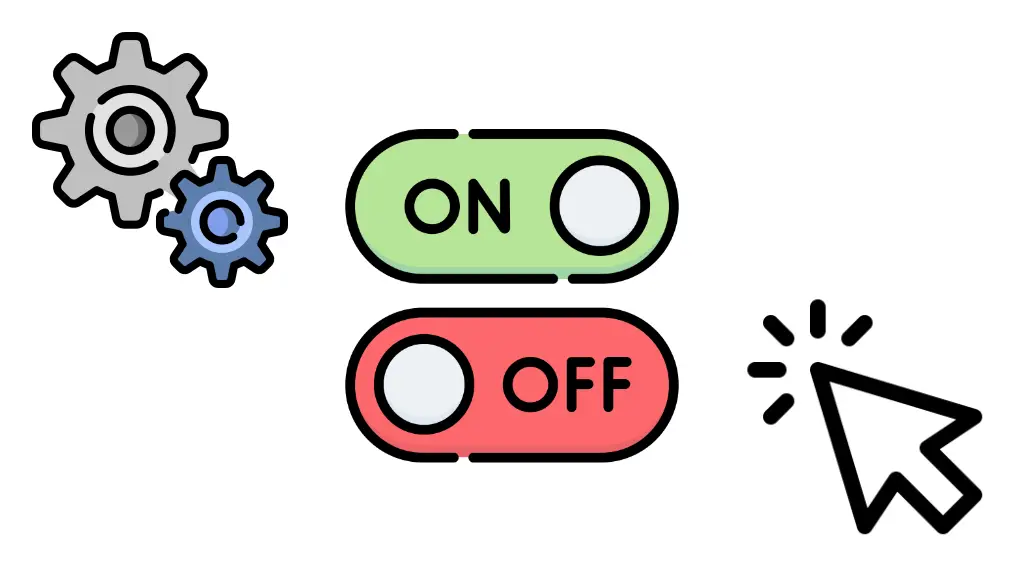
🎥 See BiColor in Action
Watch how BiColor helps improve vision through interactive mini-games and anaglyph glasses. Simple, fun, and made for home training.
Frequently Asked Questions About BiColor
BiColor is a vision training game designed for children and adults with amblyopia and strabismus. It uses anaglyph glasses and mini-games to stimulate both eyes to work together and improve binocular vision at home.
You’ll need anaglyph glasses — either red-cyan or red-green. These are inexpensive and widely available online.
Yes, you can simply wear anaglyph glasses over your regular glasses. This setup works for most users.
Yes. You can also train using an occluder that covers the stronger eye. However, maximum effect is achieved with anaglyph glasses because they stimulate both eyes simultaneously.
Yes, BiColor is designed for home use. However, for best results, it’s recommended to consult with an eye care professional (ophthalmologist or orthoptist).
Yes! BiColor is especially effective for children aged 3 and up. Its game-based design and simple controls make vision therapy fun and engaging. Parents can easily configure settings and track progress.
Yes, BiColor is designed for both children and adults with lazy eye (amblyopia). While neuroplasticity decreases with age, adults can still benefit from regular use of this digital vision therapy app. Through consistent eye exercises, BiColor helps improve binocular vision, eye coordination, and visual processing — even in older users. Results may take longer than in children, but vision improvement is still possible.
BiColor is currently available for Windows PC via the Steam platform. Support for other platforms is planned for the future.
No. BiColor is a one-time purchase with lifetime access and free updates. No subscriptions or hidden charges.

